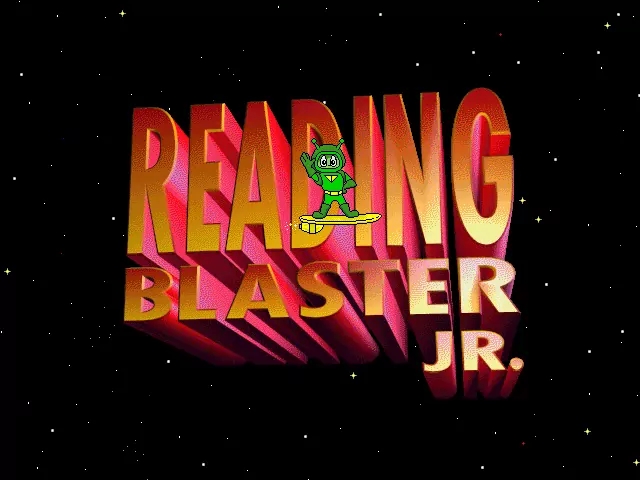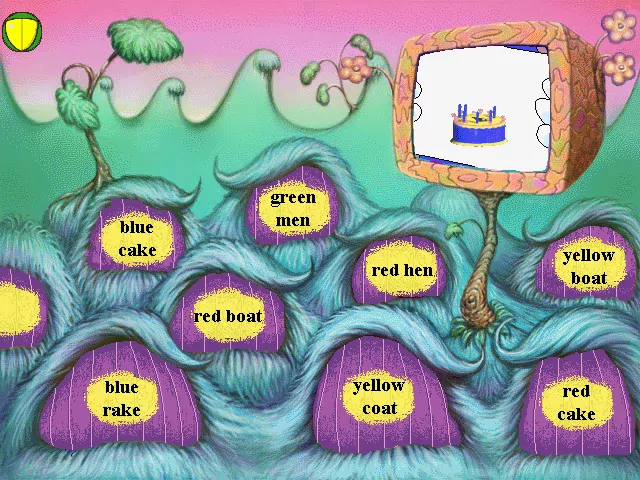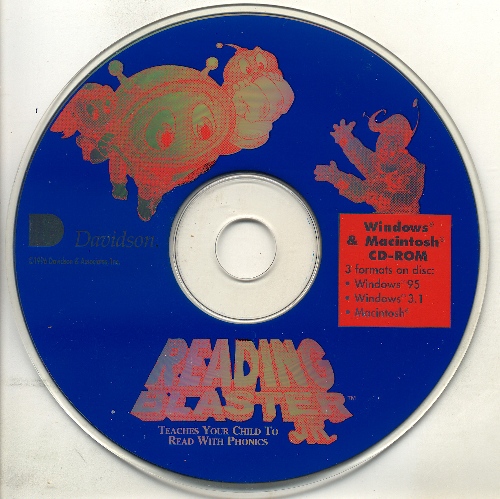
Actual Game
Reading Blaster Jr.1-Click Install
|
The Game
Similar in design to Math Blaster Jr. and with the same cast of characters, Reading Blaster Jr. will teach your children (ages 4 to 7) to read using phonics. Kids will travel through outer space filled with sounds, words, sentences and stories. Each space mission helps children build the phonic skills needed for reading. Your kids will learn to sound out words, recognize words by sight, use a dictionary and even write letters and stories.
Once you sign in and select the playing mode (either Mission Mode or Free Play), you'll enter the Blaster Ship and of course hear that catchy Blaster tune that sounds like rock and roll music from the sixties. Here, you'll find several hot spots on the screen. Click on E-mail to communicate with your galactic pals, click within the Navigation Map to visit a planet, click on one of four Interstellar Radio buttons for a song, click on the Talking Dictionary for over 200 words, and that's not all. There's Commander Fishburn, your galactic guide, who'll help you along the way.
The activities use phonics to teach reading. The Toy Station will sound out words generated with the help of the child. The first letter is given, and the second two are generated by clicking on Whirly, the Spin Head. You click the bell if you think the letters make a real word. Planet of Lost Things gives the first letter of an object along with the sound, and asks you to click on the object that matches.
The most amusing game, at least for me, is Word Builder. It teaches reading using a television game show format. Ben the Bug is the host, who says "I'm thinking of a word," as three pictures are displayed below him. Then he offers a clue. When you click on the correct picture, Ben says, in the typical game show host retort, with game show music playing, "You guessed my word. Congratulations." After correctly guessing the word, you have to spell it. If you get stuck, click on Ben for another clue. As you click each letter to spell the word, it's sounded out.
Reading Blaster Jr. is entertaining as well as educational and I highly recommend it.