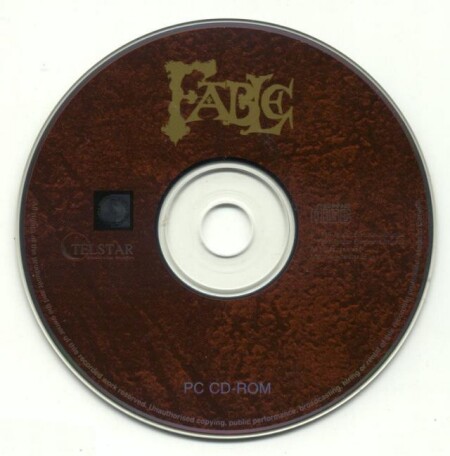
Actual Game
Fable1-Click Install
|
The Game
The world of Fable is in bad shape. An ancient cataclysm split it into four separate lands, each ruled over by a demon. As might be expected, life is a little tough for the people who live there, and A Hero Is Needed.
In this case, the hero is our boy Quickthorpe. His mission: find the Four Special Jewels, and then figure out what to do with them to make things right again. Naturally, the jewels are guarded by the demons, so he'll have to do something about them, as well. It's your typical adventure game setup.
Since Fable is a comedy adventure, things are naturally somewhat on the bizarre side, but not unduly so. Much of the humor in the game comes from Quickthorpe's conversations with other characters, or remarks about objects, rather than slapstick situations. Puzzle solving, for example, is a pretty straightforward matter, moreso than in most games of this type.
As was common in the 90s, the interface is simple to learn and easy to use. The right mouse button cycles among the functions of examining, taking, giving, and using objects, as well as starting conversations and moving; the left button performs the actual task.
Quickthorpe's inventory seems to be bottomless; he can haul around an amazing number of items. The inventory screen can be brought up anytime by looking at Quickthorpe, or by hitting the spacebar. The box is actually a window that can be moved around the screen or resized as needed, which makes it very handy. Using an item is generally a matter of picking it up and clicking it where you want to use it, either onscreen or on another item. If it can't be used in a particular situation, nothing bad happens. Quickthorpe merely says "That's not a good idea" or something similar. Also, there is no way to drop objects on the ground. So you can experiment without worry; an item won't be used unless it's meant to be used.
Conversations are started by clicking the mouth icon on a person. Usually, Quickthorpe will have several possible responses, shown in the dialogue box; you click on the one you want him to use. In certain situations, he may also say some things on his own, depending on the responses you choose initially. A very nice feature of the game is the ability to turn on subtitles, so you can have text of all conversations. You can also turn the speech on or off, as well as the sound effects.
I always turn text on when it's available, as you never know when there might be sound problems with a game. Fortunately, the sound quality in Fable is quite good. The voices were clear and understandable throughout, except at the very end during the full motion video, where I experienced some skipping and stuttering.
Unlike many games of the time that go for elaborate productions with live actors and video, Fable is entirely hand drawn. While that makes for a certain "cartoony" aspect (which fits in well with the humor theme), the renderings are very pretty, especially the backgrounds, and add an interesting otherwordly touch to the game.
Locations in Fable are small; you really can't get lost here. Mapping isn't generally needed, except in one place, where you have to go through a maze. Happily, it isn't too large, and being logically constructed, is easy to map out. There is a map of sorts in the game, however. In three of the lands, an overall view of the area comes up when Quickthorpe exits certain screens. Moving the cursor around the map lights up areas you can travel to, and clicking on one sends Quickthorpe that way.
Saving and restoring can be done anytime outside of conversations. Eight positions are available, and they come with thumbnail pictures of the current location. Titles are a little cramped, though; the save names are restricted to a maximum of 10 characters.
Fable is a linear game. Each land must be completed before you can move on to the next. Typically, most of what you need to get through a location will be found there, although some items are held over for a later time. Being linear can make for some frustrations, since if you get stuck, you can't go somewhere else and play around there for awhile.
However, as mentioned earlier, puzzle solving is mostly straightforward; you are more likely to have trouble because of missing an item somewhere, rather than figuring out what to do in a given situation. Still, this is not "hunt the pixel"; overlooked objects are usually in obscure locations, rather than "invisibly onscreen".
If you're a fan of 90s era graphic point-and-click adventures looking for an entertaining diversion Fable is for you. You'll certainly enjoy the eye-candy and problem solving, and perhaps a few yuks at the jokes.






