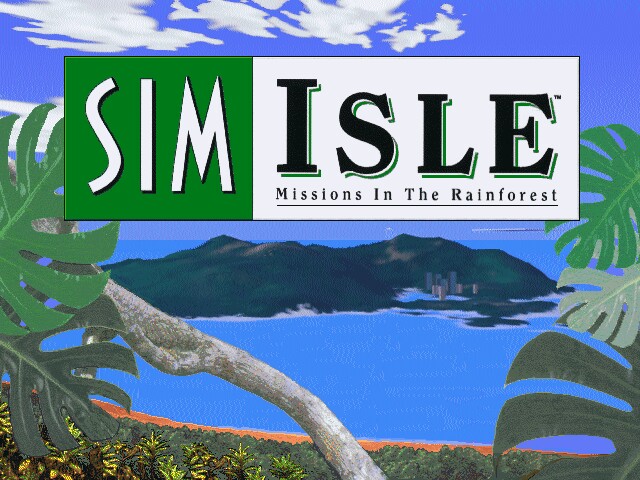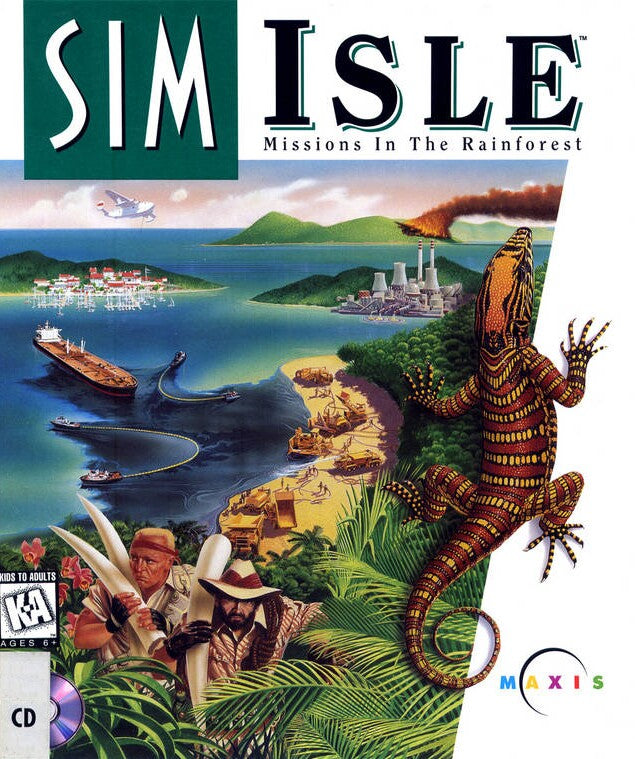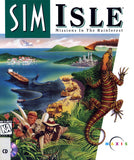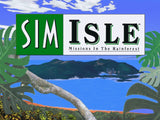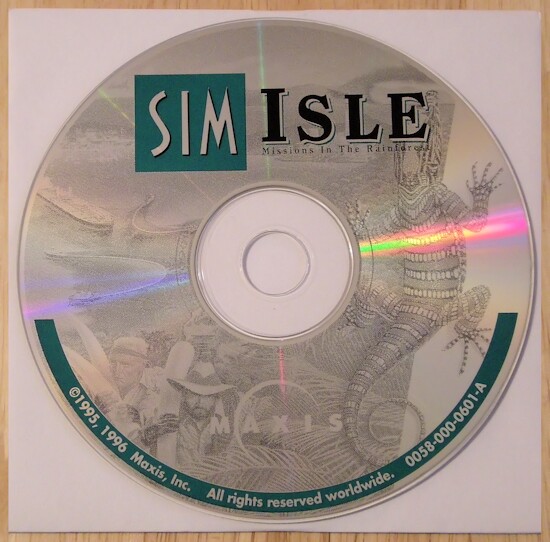
Actual Game
SimIsle
|
The Game
Since the first Sim City, I have always enjoyed Maxis games for their ability to develop highly addictive games. In 1995 Maxis remained true to form with the release of Sim Isle, one of the lesser known gems of the Sim empire.
The very first thing you will recognize is the 3D isometric view like in Sim City 2000, but on close inspection you will notice many differences. There are no icons representing the various types of buildings and other facilities; instead you will find photos of the agents that you can select for different tasks. The view can be changed in many ways. There are three levels of zoom from a general panorama of the island to a more appropriate "working" map to closely watch what is going on. You can also rotate the map 90ø degrees to the left or to the right depending on which arrow you selected, and also lower or raise your point of view. This way, you will gradually pass from a flat perspective with a vertical view to a ground-level viewpoint with the kind of perspective that we, humans, are used to when we look around us. However, the default view is the same as in Sim City 2000 which is far the best, and I strongly recommend everyone to keep it like this.
The satellite view offers a two-dimensional map of the terrain that allows you to visualize many things such as iron and coal deposits, polluted zones, routes, industrial areas, logging spaces, etc. The colored legend indicates the zones on the map with the brightest colors for rich deposits or important amounts of pollution or traffic for example, and the contrary for poor deposits. The other arrows on the interface map are used to pan the view in the direction you want to move, but you can also use the mouse directly on the view by clicking on the right button to advance where you want to go.
Each agent has from one to three special skills such as negociation, employment, industrial, local ecology, exploration, etc... There are 24 agents to choose from and their choice must be based on your needs as it will cost you money to hire them. Each time you play a game, a group of agents will already be at your disposal, but if you prefer new agents, you can fire those you don't like and replace them. Whenever you want to use an agent, simply click on the photo to have a copy of his record, or to send him to a place where his skills are needed. For example, if you want to build a new structure, you will need an agent with construction skills at the construction site. Another example is with the industries where you need to hire extra workers to increase the production, and therefore you will have to send an agent with employment skills to the plant.
There are two different ways to deal with Sim Isle. The first is to complete a series of 25 scenarios, each with different goals and increasing in difficulty. The second is called "freeplay" where you manage the island and its ressources without any other goals than making the island rich and prosperous.
Sim Isle is, however, not a rehash of Sim City 2000. In Sim City, you had to start and develop the town which means you had to deal with problems such as transportation, pollution, crime, power generation, housing, business, fire protection, etc. In Sim Isle, you must not take care of roads for example as they are automatically built when you install new sites. In fact, you can no longer manage the town as it was possible with Sim City 2000. The only things you can do with towns in Sim Isle is to build hospitals, educational and recreational structures and spiritual centers. You must check that the city is supplied with power and that is about all on towns. The environment is the most important thing in Sim Isle. You must extract raw materials from mines or the forest, supply heavy industries and other factories to produce manufactured goods. These products will increase the comfort of the inhabitants and will provide the necessary financial ressources to continue your expansion. However, you must take care of the environment by checking that pollution is not threatening life, that the rainforest is not being depleted, that wild life is not heading for extinction, etc.
As you play you have access to the notebook, an online manual with information regarding the agents, ecology, population, industries and enterprise zones. It is a nice feature that quickly gives you all you need to know about a specific subject. The graph option will display charts with a wide range of statistics about your production and the resources.